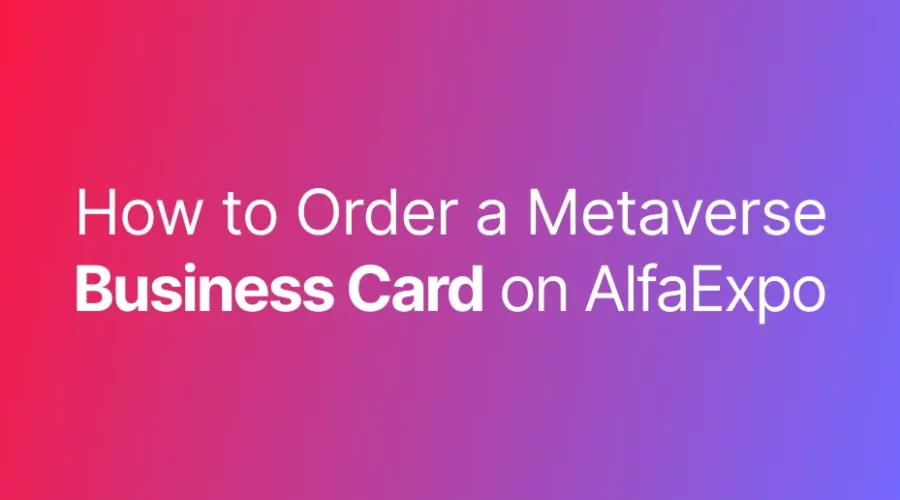How to Order a Metaverse Business Card on AlfaExpo
🎥Video Guide: How to Order a Metaverse Business Card on AlfaExpo
In this tutorial video, you’ll learn how to place an order for a 3D digital Metaverse business card using the AlfaExpo panel.
Start by visiting the AlfaExpo website and selecting the “AlfaPanel” option from the top menu. If you don’t already have an account, you’ll need to sign up first, then log in to your user panel. From the top menu in your panel, go to the Marketplace section and scroll down to find the “Business Card Order” section.
Here, you’ll see three available service packages: Basic, Professional, and Advanced. Choose the one that best fits your needs and proceed to the information submission form. After filling in your details and uploading the required files, you’ll see a preview of your business card to review and make any final edits.
Next, you’ll be taken to the payment page. After reviewing your order, select your preferred payment method—local currency or foreign currency—and complete the payment.
Once your order is confirmed, you’ll receive a confirmation email, and the AlfaExpo support team will begin preparing your digital business card. Delivery will be made according to the announced timeline.